Announcement
- [2024-04-17] Piwigo 14.4.0
- [2024-04-01] Piwigo in Hobbit runes
- [2024-03-01] Piwigo 14.3.0
- [2024-01-30] Piwigo 14.2.0
- [2023-12-29] Piwigo 14.1.0
#1 2024-04-23 12:51:14
- starbuk
- Member
- 2024-04-23
- 4
Collage view of photos, as per demo 4
Hello
I'm new to Piwigo and am looking at it as a replacement for SmugMug for personal photos. I do not need any of the commercial features.
One of my favorite features of SmugMug is the collage view within albums. It seems this is possible to achieve in Piwigo as it features in Demo 4, for example here: https://demo4.piwigo.com/index?/category/189-puppies
However, I cannot find the settings to achieve this view anywhere. Unfortunately it's not possible to login to the Piwigo demo environments (that I can find) to be able to find the settings.
I'm using Piwigo 14.4 hosted in Docker with the Bootstrap Darkroom theme (as suggested in the Demo notes).
Thanks
starbuk
Offline
#2 2024-04-23 13:51:12
- hannah
- Piwigo Team
- 2019-04-24
- 57
Re: Collage view of photos, as per demo 4
Hi starbuk,
This effect is possible with the Gthumb+ plugin
Offline
#3 2024-04-24 09:53:44
- starbuk
- Member
- 2024-04-23
- 4
Re: Collage view of photos, as per demo 4
Thank you, that's worked perfectly!
Is there a way to get the EXIF info to display on the full screen photo page? Currently when clicking it exits full screen mode, and then you have to click the 'i' again which is clunky.
Also, can I change the way some EXIF fields are displayed? I've read the guide and successfully added more EXIF info, but I don't like the way the field names are display, particularly the lens name, for which the field name is "UndefinedTag:0xA434". Please let me know if I need to raise another question in a different part of the forum for this.
Offline
#4 2024-04-24 20:03:55
- Michael High

- Member
- Co. Offaly, Ireland
- 2022-12-15
- 15
Re: Collage view of photos, as per demo 4
Hi starbuk,
I chanced across your post and saw that you have EXIF difficulties.
I have a basic setup with the following environment...
Piwigo 14.4.0
Installed on 26 April 2022, 1 year 11 months 4 weeks ago
Operating system: Linux
PHP: 8.2.18
MySQL: 5.7.42-log [
Graphics Library: External ImageMagick 6.9.11-60
Cache size 4631.11
Activated plugin list 4
Exif View
LocalFiles Editor
OpenStreetMap
Read Metadata
The two plug-ins shown in bold are needed for setting up EXIF displays. A typical page looks like this...
https://photos.thehighs.org/picture.php … tegory/134 . You will see that a lens is called a lens!
You will need the LocalFiles Editor to set up the necessary configuration file. Here is mine by way of example. You are welcome to copy this into the 'Local config' tab of the 'LocalFiles Editor'. The Exif View plug-in will sort out that 'UndefinedTag:0xA434' line.
Code:
<?php // show_iptc: Show IPTC metadata on picture.php if asked by user $conf['show_iptc'] = true; $conf['show_iptc_mapping'] = array( 'IPTC Sub-location'=> '2#092', 'IPTC City' => '2#090', 'IPTC Province' => '2#095' ); // use_iptc: Use IPTC data during database synchronization with files // metadata $conf['use_iptc'] = true; // use_iptc_mapping : in which IPTC fields will Piwigo find image // information ? This setting is used during metadata synchronisation. // It associates a piwigo_images column name to a IPTC key $conf['use_iptc_mapping'] = array( 'keywords' => '2#025', 'name' => '2#005', 'comment' => '2#120' ); // use_exif: Use EXIF data during database synchronization with // files metadata $conf['use_exif'] = true; // show_exif: Show EXIF metadata on picture.php (table or line presentation available) $conf['show_exif'] = true; // conf['show_exif_fields'] : This sets the fields to be displayed // and their sort order $conf['show_exif_fields'] = array( 'Model', 'UndefinedTag:0xA434', 'FocalLength', 'FNumber', 'ExposureTime', 'ISOSpeedRatings', 'ExposureBiasValue' ); ?>
I started out using Bootstrap Darkroom, but I gave up when I tried loading some extra EXIF and IPTC details. I never did find a way to stop Bootstrap doubling up on the display of the EXIF data for which it had fancy icons. So I'm now using the Modus theme as it handles the EXIF side of things very neatly.
Good luck and welcome to Piwigo!
Offline
#5 2024-04-24 21:59:16
- starbuk
- Member
- 2024-04-23
- 4
Re: Collage view of photos, as per demo 4
Thank you, Michael, that plugin was what I needed to tidy up the names!
I see what you mean about the themes, but having to choose between having the gallery operate with the thumb linking to the full screen image, or having the exif displayed at all times, I'll take the full screen image.
Offline
#6 2024-04-24 22:26:16
- starbuk
- Member
- 2024-04-23
- 4
Re: Collage view of photos, as per demo 4
Michael, would you mind dropping me an email via the forum? I have a couple of off topic questions, but I can't email you myself as it seems you don't have that feature enabled.
Offline
#7 2024-04-25 09:11:15
- Michael High

- Member
- Co. Offaly, Ireland
- 2022-12-15
- 15
Re: Collage view of photos, as per demo 4
Re: Display of large image with EXIF data
I'm wondering whether you are working with a large / Hi-resolution display. My iMac has a 27-inch (5120 x 2880) display. If the default photo sizes are used, any large image will be shrunk to very much smaller than the available screen size. I use an extended range of photo sizes, as shown on this full screen dump...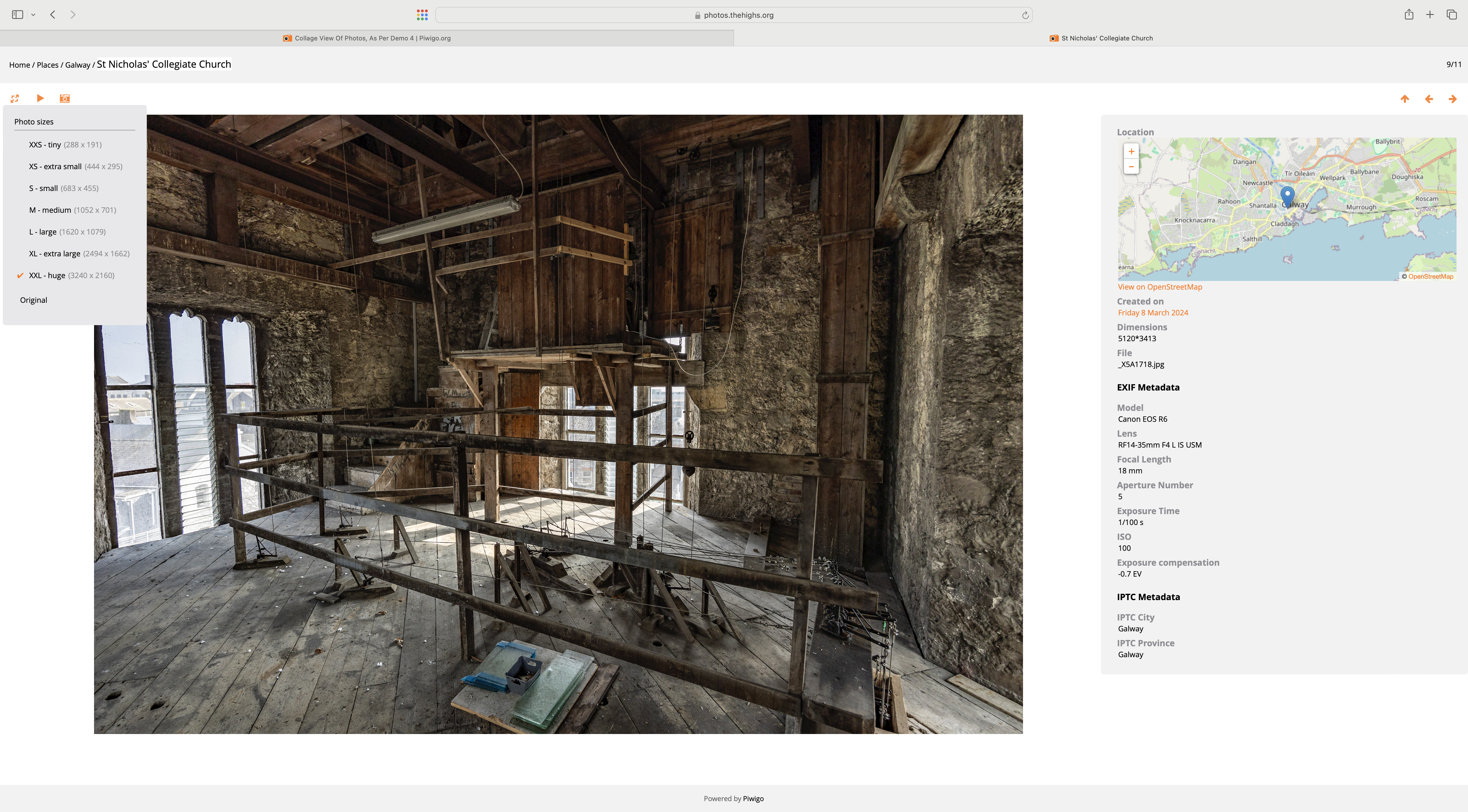
The Modus theme still has a few bugs as far as Hi-res displays are concerned, but upping the photo sizes does give workable results. Is this screen shot the sort of display that you are looking for?
Offline
