Announcement
- [2024-04-17] Piwigo 14.4.0
- [2024-04-01] Piwigo in Hobbit runes
- [2024-03-01] Piwigo 14.3.0
- [2024-01-30] Piwigo 14.2.0
- [2023-12-29] Piwigo 14.1.0
#1 2023-07-07 05:05:30
- bigzhang

- Member
- 2021-07-08
- 12
How to make the official demo 4 effect?
Hello/Hi/Greetings,
I like the office demo 4,it says using the theme Bootstrap darkroom.
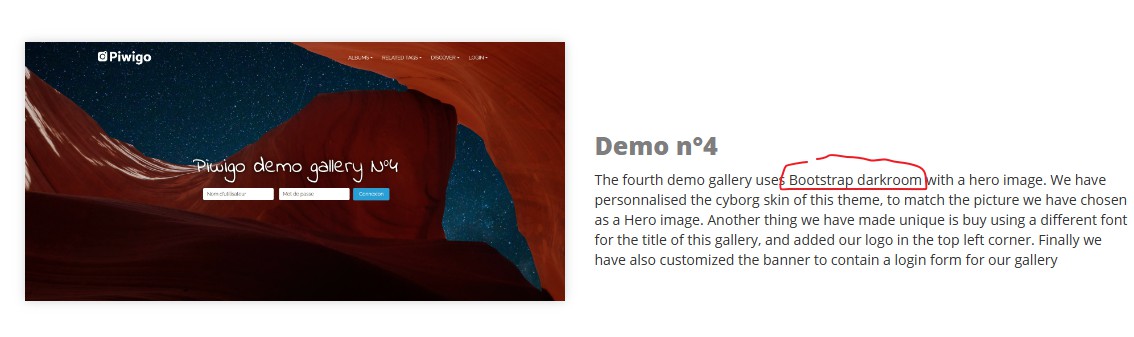
And I like its images display page as below: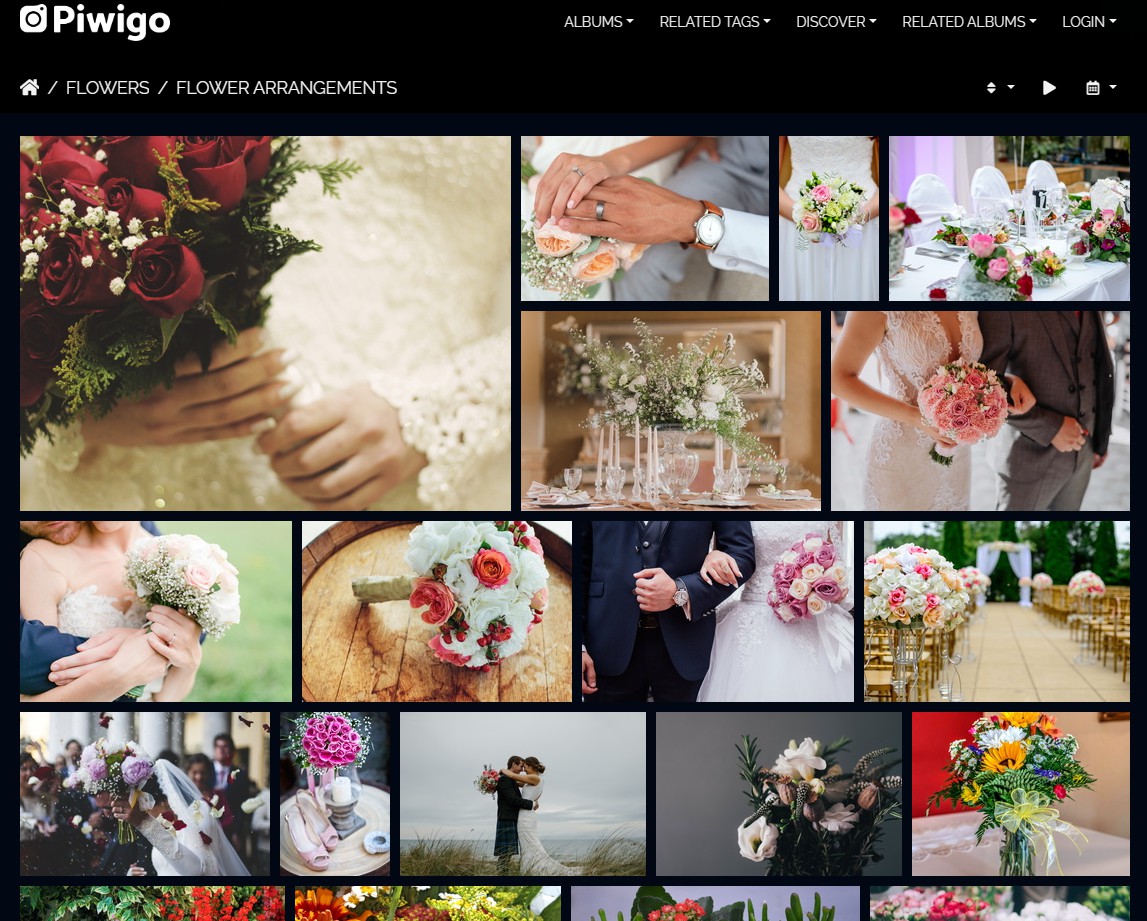
I am using the same theme, but the images display page is like this, all with same big and fixed width/height ratio.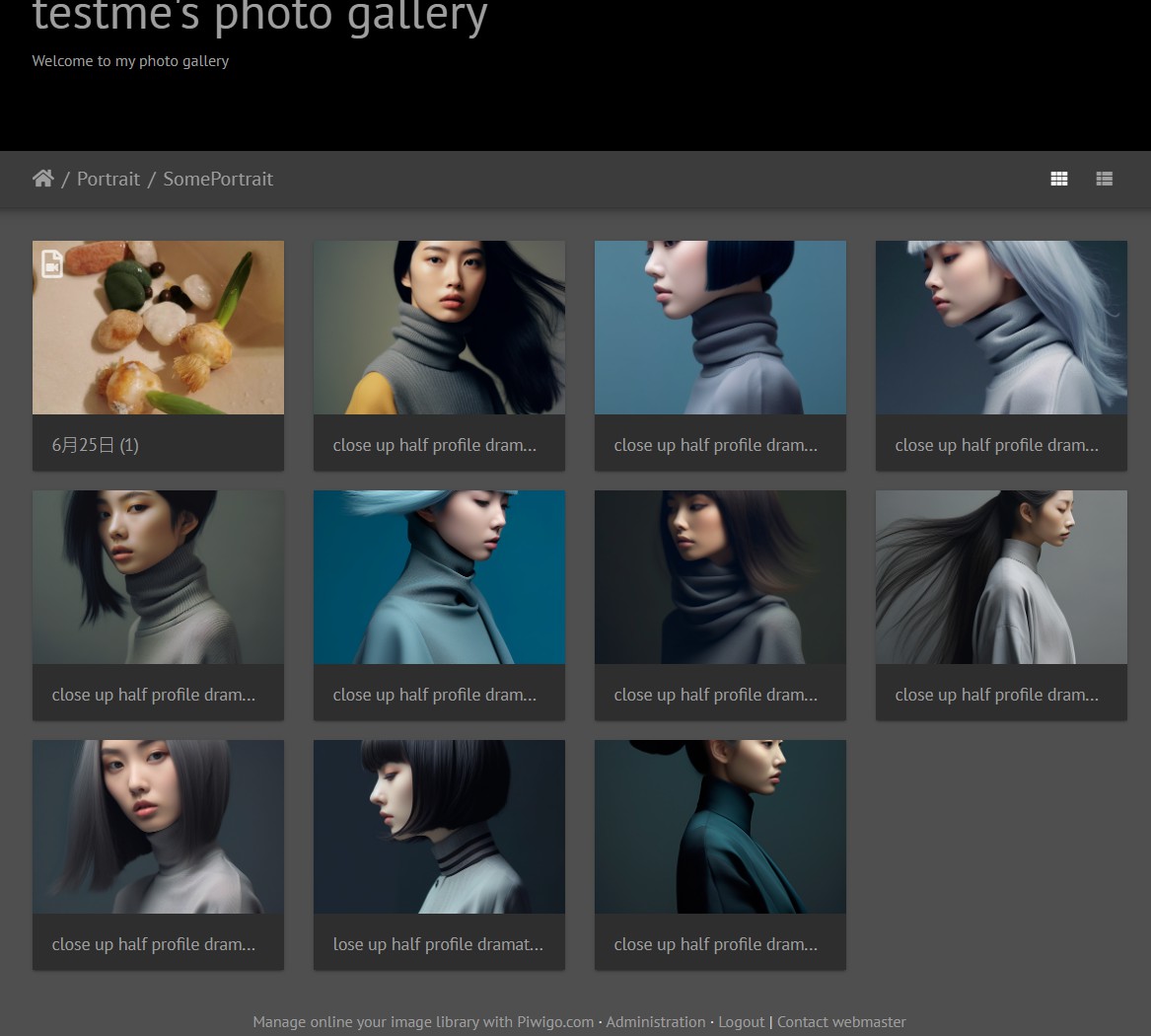
I have tried all config parameters of this theme, and cannot get the same effect.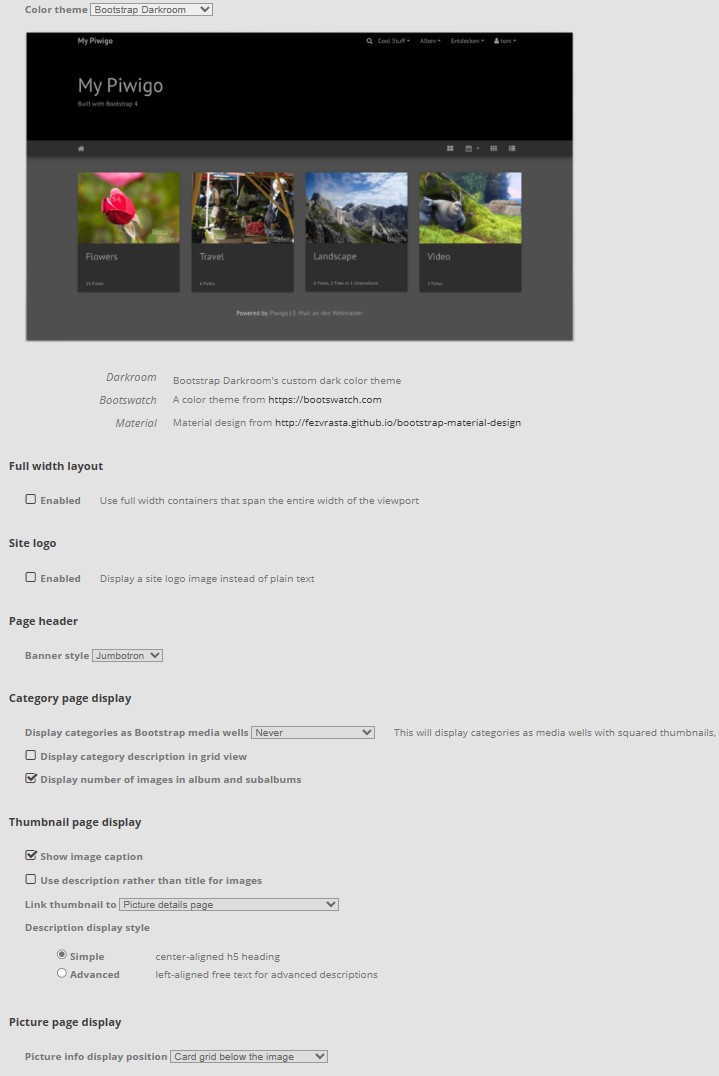
How can I get it?
Thanks
BTW:
I am using Piwigo 13.7.0, and my link is URL: https://testme.piwigo.com/.
Offline
#2 2023-07-07 05:20:15
- Katryne

- Member
- 2016-12-03
- 372
Re: How to make the official demo 4 effect?
Hello !
You get the patchwork effect with the plugin Gthumb+ :
https://piwigo.org/ext/extension_view.php?eid=591
In the plugin settings, you may choose to display the 1st photo bigger. The number of photo per page will be chosen here too. Below are the available settings.
Thumbnails max height : px
Margin between thumbnails : px
Number of photos per page :
Double the size of the first thumbnail : Yes No
Cache the big thumbnails (recommended) : Yes No
Scale thumbnails : Crop Resize
Show thumbnails caption : Yes No
Show rating score in caption : Yes No
http://photos.katrynou.fr/ v.14.1.0 https://album.chauvigne.info/ v.13.8.0
Système d'exploitation: Linux - Hébergeur 1&1-Ionos PHP: 8.0.28 - MySQL: 5.7.38
Bibliothèque graphique: External ImageMagick 6.9.10-23
Online
#3 2023-07-07 05:34:19
- bigzhang

- Member
- 2021-07-08
- 12
Re: How to make the official demo 4 effect?
It works!
Thank you very much !
Katryne wrote:
Hello !
You get the patchwork effect with the plugin Gthumb+ :
https://piwigo.org/ext/extension_view.php?eid=591
In the plugin settings, you may choose to display the 1st photo bigger. The number of photo per page will be chosen here too. Below are the available settings.
Thumbnails max height : px
Margin between thumbnails : px
Number of photos per page :
Double the size of the first thumbnail : Yes No
Cache the big thumbnails (recommended) : Yes No
Scale thumbnails : Crop Resize
Show thumbnails caption : Yes No
Show rating score in caption : Yes No
Offline
